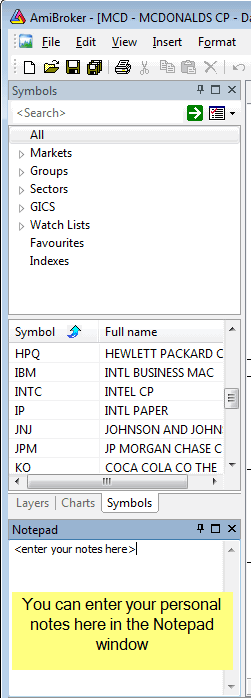Notepad window (that you can show/hide using Window->Notepad menu)
that allows to store free-text notes about particular security. Just
type any
text
and
it will
be automatically
saved / read back as you browse through symbols. Notes are global and
are saved in "Notes" subfolder as ordinary
text files.
Notes can be also read and written to using AFL langauge NoteGet and NoteSet functions.
NoteGet( "Symbol" );
- retrieves note linked to "symbol". If symbol is "" (empty
string) then current symbol is used
NoteSet( "Symbol", "Text..." );
- sets text of the note linked to "symbol".
If symbol is "" (empty string) then current symbol is used.
If you overwrite note from AFL level that is opened at the same time in Notepad editor the editor will ask you (when you switch the focus to it) if it should reload new text or allow to save your manually entered text.
Example:
NoteSet("AMD", "Jun
15, 2004: AMD will deliver its first multi-core processors next year");