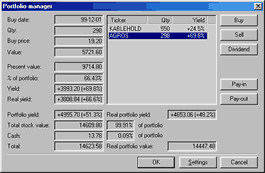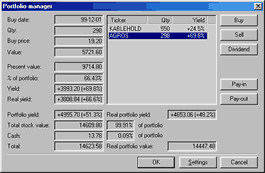Portfolio management window
NOTE: This document descibes functionality that is PHASED OUT and replaced
in version 4.90 by superior Account Manager.
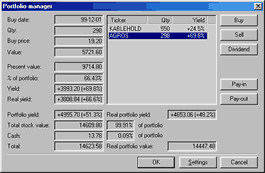
This window lets you manage your portfolio of symbols. You can perform purchase
and sell operations and the program will calculate commissions for you.
There are following items in the portfolio management window:
- portfolio symbol list
- text fields containing date, quantity, buy price, current price, value,
yield, and ‘real’ yield (this is yield minus commission)
- total security value
- cash remaining
- total portfolio value
Following actions can be taken:
- Buy securities
you will be asked for confirming symbol selection and price and then you
will be asked for a number of shares you want to buy
- Sell securities
as before except of the fact that you have to choose the symbol from the portfolio
symbol list.
- Dividend
after selecting that control you will be asked for dividend value per one share.
Program will calculate total dividend value minus income tax.
- Deposit
after pressing this button you will be asked for amount of cash you want
to deposit.
- Withdraw
after pressing this button you will be asked for amount of cash you want
to withdraw
The commissions taken by all buy/sell transactions in are definable in Settings
(Commission) window.