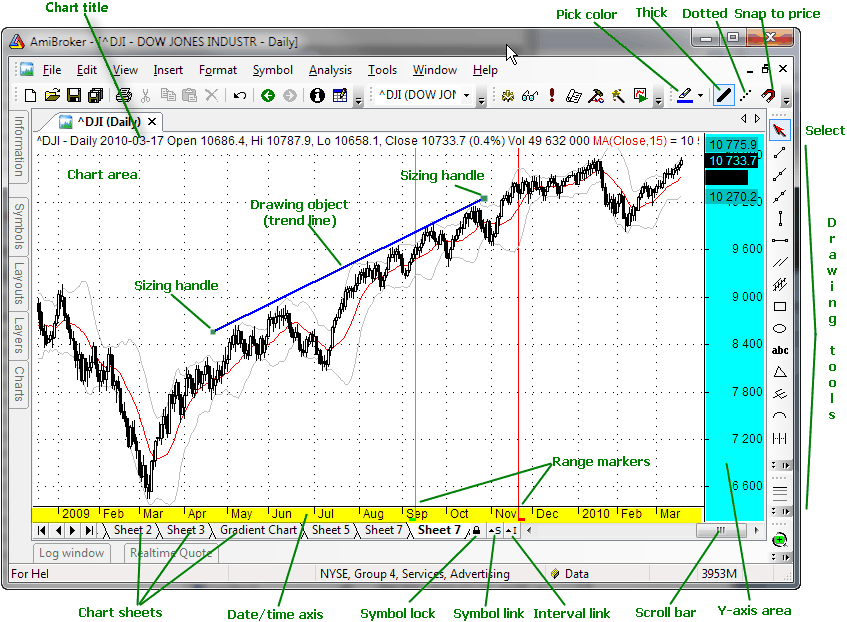
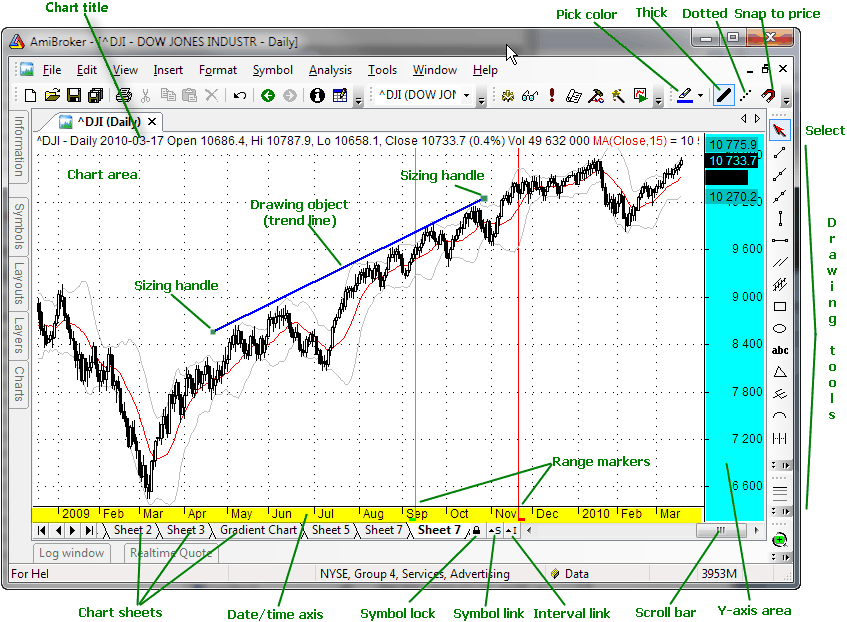
This window shows the chart of different technical indicators.
In the bottom of the chart you can see X axis, depending on Parameter window setting it may or may not display dates, and below you can see scroll bar and chart sheets tab control. Scroll bar can be used to display past quotes, while sheet tab allows to view different chart pages/sheets (click here to learn more about chart sheets).
To the right you can see Y-axis area (marked with blue color) that shows Y-scale and value labels. Value labels are color fields that display precisely the "last value" of plots. "Last value" is the value of the indicator (or price) for the last currently displayed (rightmost) bar. Y-axis area is used also to move/size chart vertically.
Chart parameters and settings can be adjusted by clicking with RIGHT MOUSE button over chart and choosing Parameters option from the chart context menu.
Chart can also be scrolled, resized, moved, shrinked, resized - to learn more about it please read Tutorial: Basic Charting Guide.