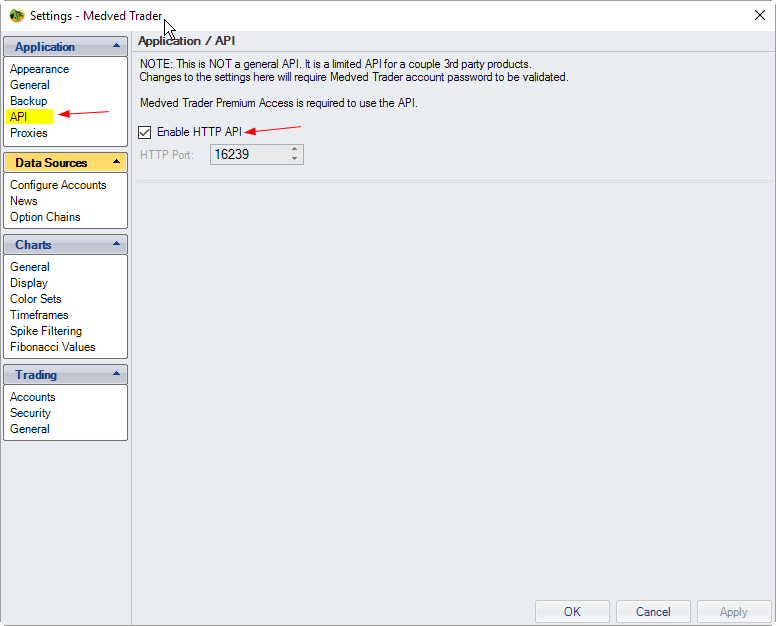April 30, 2017
AmiBroker 6.22.0 BETA released
Stability:  - regular BETA should work fine in most environments
- regular BETA should work fine in most environments
This is a BETA version. Make a backup first
A new beta version (6.22.0) of AmiBroker, with new x64 optimizations and preliminary native chart GUI support has just been released.
32-bit version:
http://www.amibroker.com/members/bin/ab6220beta.exe
(2 255 312 bytes)
64-bit version:
http://www.amibroker.com/members/bin/AmiBroker6220x64.exe
(10 643 696 bytes)
If you can not log in into members' area please get your new password by filling the form at: http://www.amibroker.com/login.html
IMPORTANT: Unauthorized copying and/or distribution of materials found on members' only page is STRICTLY PROHIBITED and will result in IMMEDIATE termination of license.
UPGRADE POLICY
This version is a free upgrade only for users who registered AmiBroker after April 30, 2015. Users who registered earlier, would need to purchase license upgrade. To find out the version you currently have use Account Information page at http://www.amibroker.com/members/info.php
Remember to BACKUP YOUR FILES FIRST !
Note that this version can only be installed onto previous full installation of version 6.20 or higher from http://www.amibroker.com/download.html
FEATURE HIGHLIGHT 6.22
This version is experimental because we are migrating 64-bit version to brand new compiler (VC++ 2017). Such migrations pretty often brings some compatibility risks therefore backup is highly recommended (although you can always go back by just installing previous version). We needed to migrate not only the program itself but many internal libraries taking care not to break backward compatibility.
Note that migration does NOT affect 32-bit version. It is still compiled with old compiler.
Why do we migrate to new compiler with 64-bit version?
- New compiler supports new CPU instructions (SSE3/AVX) that we can use to offer better performance
- According to our tests new compiler support produces faster code by itself (better optimizations, auto-vectorization, etc)
- New compiler is better with error checking (less bugs to slip through)
- We don't need to care about compatibility with pre-Vista systems in 64-bits version and all 64-bit capable CPUs are "modern" enough.
Why do we stay with old compiler in 32-bit version?
- New compiler does not produce code compatible with older operating systems (XP or earlier). Old compiler offers 100% compatibility with all Windows versions
- New compiler requires modern CPUs
Exact performance improvement is function dependent and hardware dependent. Many functions are faster by 30-50% but in some cases such as Min()/Max() functions as large as 8x speed up can be observed in 64-bit version.
FEATURE HIGHLIGHT 6.21
This version features preliminary support for native chart GUI (buttons and edits at the moment). Please be reasonable with Gui* functions and be aware of Windows limits. As all controls in Windows (buttons, edit boxes, etc) are actual Window objects they are subject to Windows limitation. And there is a limit of 10000 windows PER PROCESS. So don't try to create thousands of buttons (like a button for every bar of data) because first you will see huge performance decrease and next you will hit the limit and run into problems (crash), see https://blogs.msdn.microsoft.com/oldnewthing/20070718-00/?p=25963.
Best practice is to keep the number under 100-200. If you need more consider using low-level graphics instead.
For more details, instructions and examples how to use new features see the 6.21.0 BETA READ ME
Here is a sample formula that shows basic usage of Gui* functions:
GuiButton( "Custom button", 1, 10, 40, 100, 30, 7 );
GuiButton( "Dynamic "+Date(), 2, 120, 40, 150, 30, 7 );
GuiButton( "System button", 3, 320, 40, 100, 30, 7 );
GuiEdit( 5, 450, 40, 100, 20, 31 );
GuiSetColors( 1, 3, 2, colorRed, colorBlack, colorRed, colorWhite, colorBlue, colorYellow,
colorRed, colorBlack, colorYellow );
GuiSetColors( 3, 3, 0 ); // default (system) look
editText = GuiGetText( 5 );
Title = "Text entered: " + editText + "\nLast event: " + GuiGetEvent( 0, 2 );
id = GuiGetEvent( 0, 0 );
event = GuiGetEvent( 0, 1 );
if( id == 3 && event == 1 ) GuiSetText("Button clicked",5);CHANGES FOR VERSION 6.22.0 (as compared to 6.21.0)
- 64-bit: migrated all code to new compiler VC++2017 which seems to produce better code for x64 resulting in 30...50% speed improvements for many AFL functions. The only negative seems to be much bigger runtime libs
- 64-bit: AFL: Sum() function 2x faster
- 64-bit: AFL: Max() and Min() functions 8x faster
- 64-bit: AFL: Ref() funciton 2x faster
- 64-bit: AFL: MACD(), ROC(), StDev(), LinearReg() and many other functions faster by 30-50%
- AFL: GetExtraData does not trigger code check and profile warning about referencing future quotes if plugin implements new GetExtraDataEx function
- AFL: GuiEdit complained about 2nd parameter instead of 1st (being less than zero)
CHANGES FOR VERSION 6.21.0 (as compared to 6.20.1)
- AFL: decreased memory fragmentation when user changes type of variable from array to scalar and back thousands of times
- AFL: GuiButton( "Text", id, x, y, width , height , notifyflags ) - creates a button
- AFL: GuiEdit( id, x, y, width, height, notifyflags ); - creates an edit field
- AFL: GuiGetEvent( num, what = 0 )
- AFL: GuiGetText( id ) - get text from control
- AFL: GuiSetColors( idFrom, idTo, border , clrText = -1, clrBack = -1, clrBorder = -1, clrSelText = -1, clrSelBack = -1, clrSelBorder = -1, clrHoverText = -1, clrHoverBack = -1, clrHoverBorder = -1, clrDisText = -1, clrDisBack = -1, clrDisBorder = -1
- AFL: GuiSetText( "text", id ) - set text of the control
- AFL: RequestMouseMoveRefresh() - request formula execution / refresh when mouse is moved INSIDE given chart pane (so it only triggers for ONE window under the cursor)
- If Quote.exe is missing and AmiBroker can't do auto-update of quotes, a detailed information is displayed of where it expects Quote.exe file to be present
- Plugin loading changed: first AmiBroker attempts to load plugins for "Plugins" subfolder from where Broker.EXE file is located (new behavior) and if subfolder is NOT found, it then defaults to old behavior (using "Plugins" subfolder under current working
KNOWN ISSUES:
- None
For more details, instructions and examples how to use new features see the 6.22.0 BETA READ ME
 Filed by Tomasz Janeczko at 11:02 am under Beta,Releases
Filed by Tomasz Janeczko at 11:02 am under Beta,Releases
Comments Off on AmiBroker 6.22.0 BETA released
 - stable, should work fine in most environments
- stable, should work fine in most environments - pretty stable, should work fine in most environments
- pretty stable, should work fine in most environments