January 19, 2016
How to hide unused categories
AmiBroker categories offer 256 Markets, 256 Groups, 256 industries grouped within 64 sectors, plus unlimited number of watchlist (and support for other categorization standards such as ICB and GICS).
By default all markets, groups, sectors and industries are displayed, even if no symbol is assigned to them (so they are “empty”).
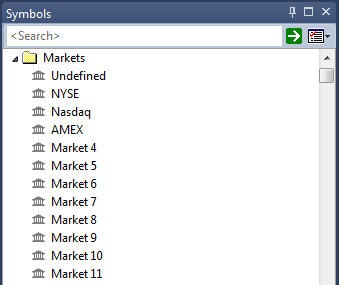
To avoid showing all the categories in Symbols window tree, we can use one of Hide empty markets/groups/sectors/industries/watchlists options available in the menu in Symbols window:
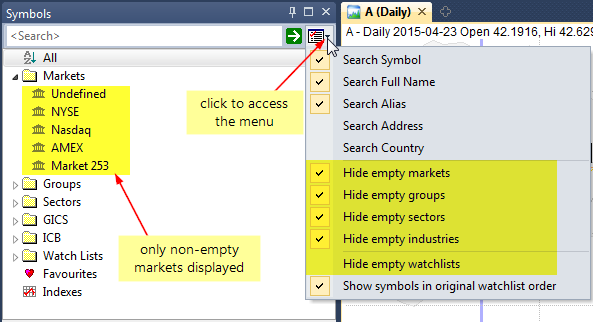
Now the list of categories shows only those, which contain at least one symbol and empty ones are omitted. More information about categories in AmiBroker can be found in the following chapter of the User’s Guide: http://www.amibroker.com/guide/h_categories.html
 Filed by Tomasz Janeczko at 3:23 pm under User Interface
Filed by Tomasz Janeczko at 3:23 pm under User Interface
Comments Off on How to hide unused categories