April 21, 2016
How to register AmiQuote and AFL Code Wizard
AmiQuote and AFL Wizard are separate applications, therefore the registration process is also separate from registering AmiBroker and requires to enter the unlock code into Help->Register menu in AmiQuote or AFL Wizard respectively. The unlock codes are delivered in the transaction receipt generated after the purchase (sent from SWREG, ShareIt or other payment processor)
In order to register these programs, it is necessary to launch AmiQuote or AFL Wizard first.
AmiQuote can be launched e.g. from the Windows Start menu or by double-clicking on Quote (Quote.exe) program in AmiBroker/AmiQuote folder.
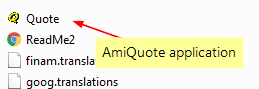
Once the program is running, we need to enter the unlock codes into Help->Register AmiQuote menu:
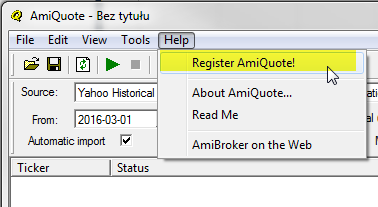
Then we can enter our name and the unlock code, then press Update button.
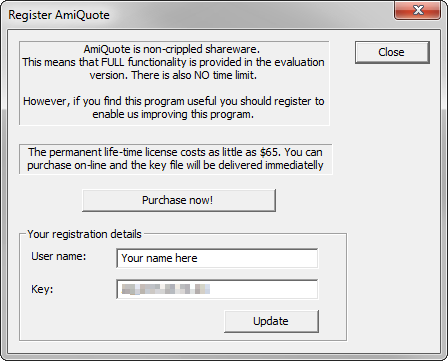
AFL Code Wizard can be launched from Analysis menu inside AmiBroker:
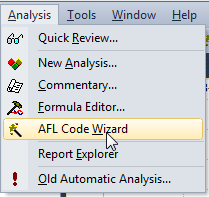
After the program is launched it’s necessary to select Help->Registration details item from the menu.
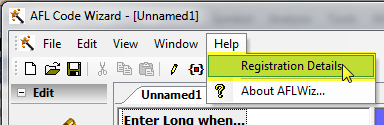
Then we can enter our name and the unlock code, then press Update button.
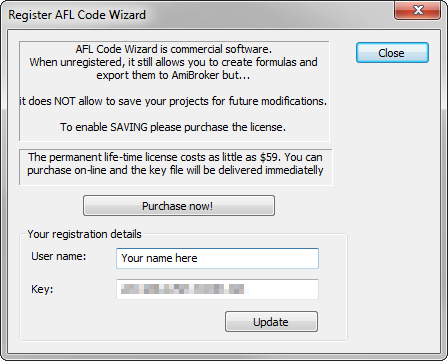
 Filed by Tomasz Janeczko at 9:00 pm under Installation
Filed by Tomasz Janeczko at 9:00 pm under Installation
Comments Off on How to register AmiQuote and AFL Code Wizard