December 1, 2014
How to measure price / percentage distance on the chart
The easiest way to manually measure distance between two points on the chart is to use a regular trend-line drawing tool for this purpose.
First we need to draw the line between the selected points (Insert->Trendline). It may be useful to have Insert->Snap to Price option marked if we want our line to start and end exactly at OHLC levels of respective price bar.
Once trend line is drawn, we need to hover the mouse cursor over the line and the tooltip will show both price and percentage change between the Start and End points:
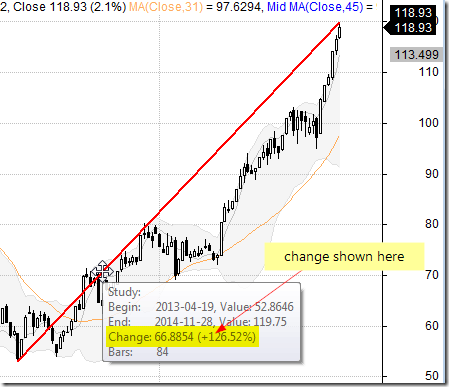
 Filed by Tomasz Janeczko at 3:53 am under Charting
Filed by Tomasz Janeczko at 3:53 am under Charting
Comments Off on How to measure price / percentage distance on the chart